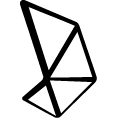By Nell Bennett, Co-Founder and Design Director at doppel
At doppel, we’ve spent the past three years developing our first product. Now that we’ve begun manufacturing, we wanted to reflect on our design and development process and share some of the lessons we’ve learnt along the way. Let me know in the comments if this is helpful!
There are so many ways to go about developing a product, but we believe that working as a team and sharing ideas is the best way to iterate.
We follow a seven step process, and evaluate each step against three criteria. It might sound complicated, but if you stick to them, you’ll end up with a tried and tested product that your customers will love.
Our seven step process:
- Define your space
- Become an expert
- Get physical!
- Reality check
- High fidelity
- Spend some money...
- Create the final prototype
Steps 1-3 should be as free from constraints as possible - to dream up totally innovative products you need to disregard reality (at least to start with)!
Our three criteria:
- User
- Function
- Aesthetic
Each criteria is equally as important. Within your team you must have at least one champion for each area as this will combat any inherent bias that each member of your team may have.

I’m going to take you through our journey to show how it should work.
Define your space
User: Identify the problem or demand, focus in on your core demographic, examine market trends
Function: Brainstorm solutions to the problem, explore products that currently exist this in space
Aesthetic: Define your inspiration, look at current trends, create a mood board to guide style

Andreas, Jack and Fotini brainstorming doppel right at the very beginning
Become an expert
User: Understand, observe and interview your user, run focus groups
Function: Talk to experts, take apart existing products, evaluate what’s good and bad
Aesthetic: Begin visual brainstorming, make sketches inspired by your mood boards

doppel's strap takes shape...
Get physical!
User: Start creating rough prototypes from existing products and give them to your users to try
Function: Start testing rough prototypes for how effectively your solutions work
Aesthetic: Create renders or photo visuals of what your product might look like

Very rough and ready prototypes!

Testing our first rig
Reality check
User & Function: Create a ‘works like’ prototype. Can the user experience your solution?
Function & Aesthetic: Create a digital prototype on CAD software. Does the design work within the aesthetic constraints you’ve devised?
Aesthetic & User: Create a ‘looks like’ prototype. Can the user see what your final design will look like?

A 'works like' prototype and our first 'looks like' prototype
High fidelity
User & Function: Create a prototype that delivers the solution as intended, even if it doesn’t look perfect
Function & Aesthetic: Create 3D prints of your digital design, even if your user wouldn’t be totally happy
Aesthetic & User: Create a prototype that uses your final materials and looks beautiful, even if it doesn’t work perfectly.

3D prints (carefully posed)
Spend some money…
User & Function & Aesthetic: Create a fully finished prototype using correct materials, colours, and functionality and test it with your users. Do a number of tests with different people and each time charge your priority: first, usability, then functionality, and then style.
Create the final prototype
User: Check the safety and the certification status of all of your parts
Function: Check the supply of your parts
Aesthetic: Begin the tooling process for your final materials

The final design!
Some final words of advice
Make sure you evaluate your product at each stage of the process. Don’t always trust your judgement, check with your team and your users.
Never forget to get physical. Digital renders look beautiful but it’s not the same as holding a prototype in your hands.
Early on don’t bother designing the sexiest design on CAD software before you’ve tried a rough version of your design on your users. You will quickly see you missed some fundamental issues and therefore wasted a lot of time.
Follow a cyclical process - keep improving, keep iterating.
Good luck!